Features
Core
Snap Studio Pro’s foundation — fast, clean prefab capture with powerful framing, rotation, and export tools built right into the Unity Editor.
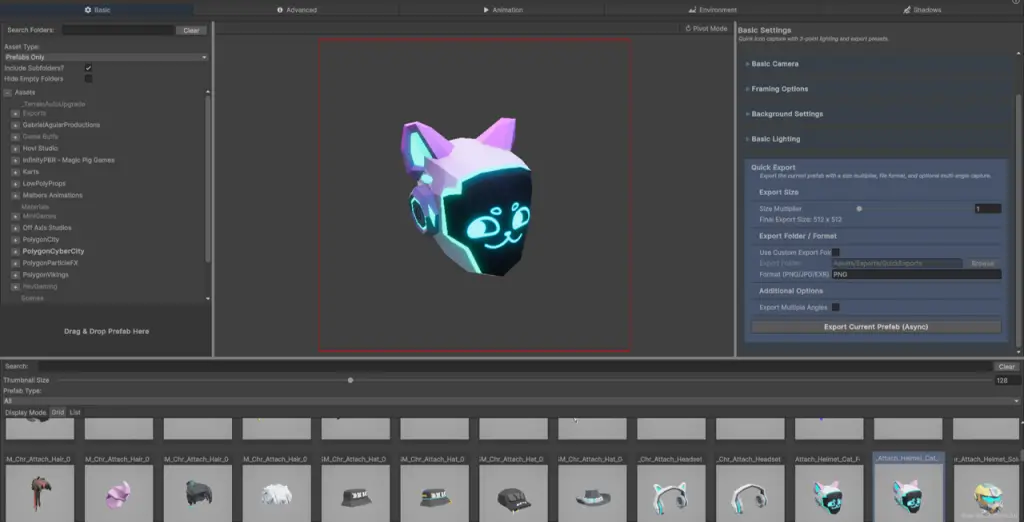
- Automatic Framing
Smart auto-framing system finds the optimal camera angle instantly
- Live Preview UI Overlay
See exactly what’s being captured with clear bounds and framing guides
- Rotation & Snapping
Snap prefabs into view with rotation locking and camera-aligned precision
- Single Click Icon Export
Export high-res icons or thumbnails with perfect framing every time
Advanced
Snap Studio Pro’s advanced tools give you precise control over overlays, post-processing, prefab attachments, and studio-wide presets — all Editor-native, no extra setup required.
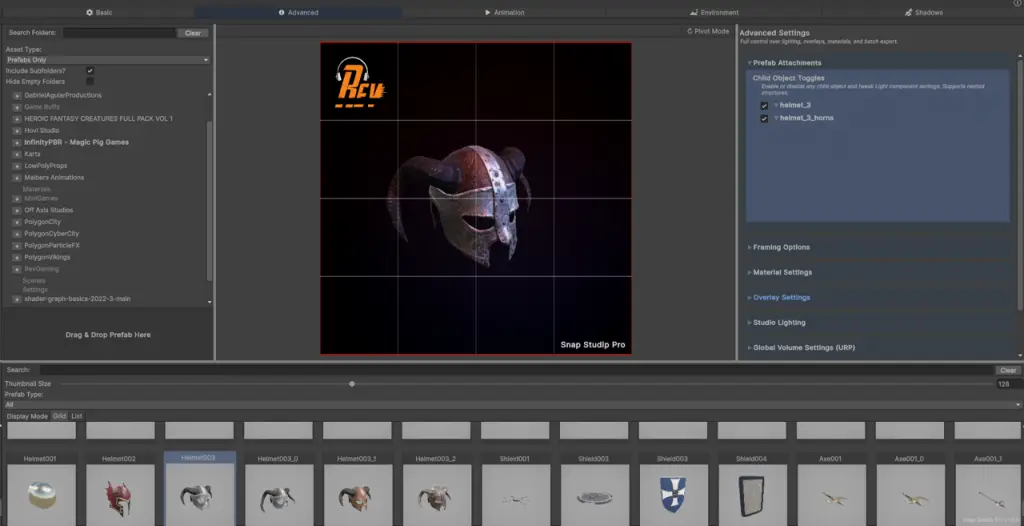
- Prefab Attachment Control
Show or hide child objects like props, FX, lighting — per prefab, in real-time
- Studio Preset System
Add custom logos, text, or watermarks directly into your export pipeline
- Global Volume Support
Built-in integration for post-processing in URP, HDRP, and Built-in (vignette, bloom, grading, etc.)
- Overlay & Watermark Tools
Add custom logos, text, or watermarks directly into your export pipeline
Animation System
Capture full prefab animations directionally — with clean, consistent frame exports, auto pivot, and multi-angle support. Snap Studio Pro turns 3D animation into 2D gold.
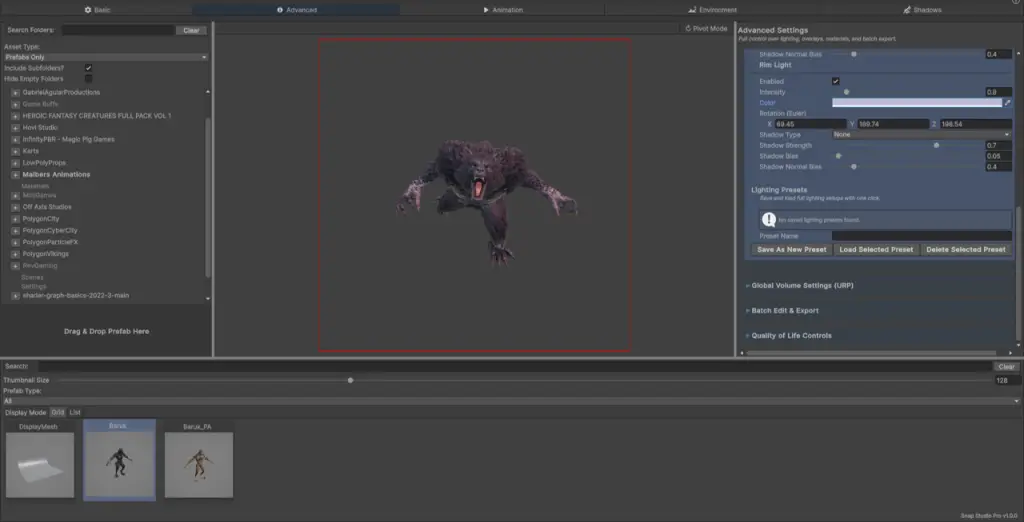
- Directional Animation Capture
Top-down, side-scrolling, 4/8/16 directions — it’s all handled automatically
- Frame-Perfect Spritesheet Export
Consistent pivot, size, and spacing — no manual alignment needed
- Animation Preview Tools
Easily scrub, loop, and preview animations inside the Editor — then export only the specific frames or ranges you actually need.
- Spritesheet & GIF Output
Export animations as single images, full sprite strips, or looping GIFs
Environment Asset Capture
Snap Studio Pro handles static environment assets with precision — from trees and props to modular buildings and vehicles. Auto-framing, rotation, and reference prefabs make clean exports effortless.
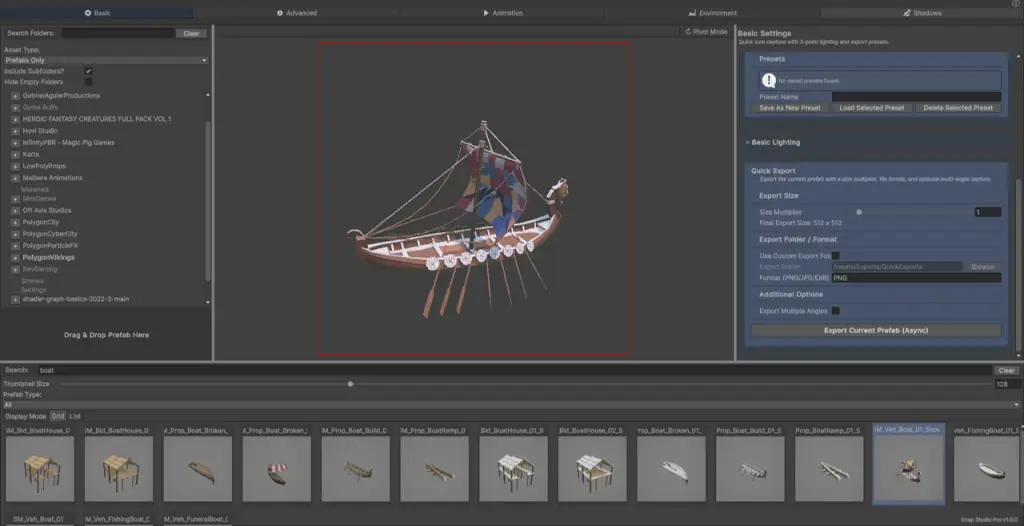
- Optimized Framing for Large Props
Capture tall, wide, or awkwardly-shaped assets like trees, towers, or vehicles without clipping or misalignment
- Reference Prefab Support
Add scale references (like a character) to frame buildings, vehicles, or props consistently
- Flexible Framing with Reference Prefabs
Use reference objects to frame assets properly — no manual scaling, no wasted captures
- Rotation & Pivot Tools
Rotate environmental assets manually or snap to orthographic views for consistent captures
Shadow Capture
Snap Studio Pro includes a dedicated shadow capture system — perfect for creating stylized 2D shadows, dynamic sprite FX, or separated shadow layers for custom workflows.
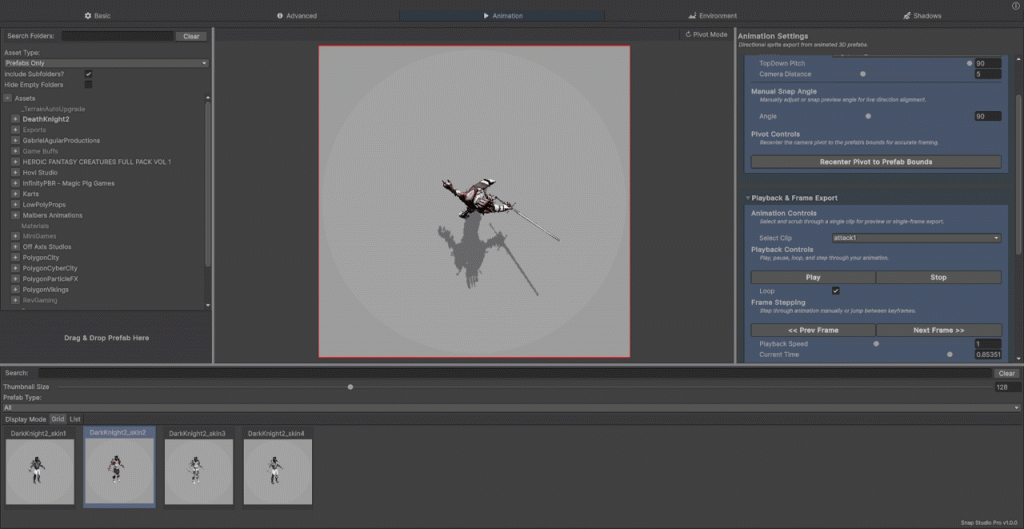
- Shadow-Only Export System
Capture clean shadows separately, with full control over opacity, softness, and color
- Transparent Background Support (URP Only)
Export shadows onto transparent backgrounds seamlessly in URP — perfect for sprite layering or VFX workflows
- Attach Shadows as Child Objects
Export shadows and prefab objects separately, then combine them in your project with perfect alignment
- Custom Shadow Settings
Tweak shadow material overrides, softness, opacity, and tint for precise styling control
Prefab Metadata Manager
Snap Studio Pro includes a professional metadata system that lets you batch-tag prefabs, define your own categories, and filter them inside the Editor — no manual setup, no wasted time.
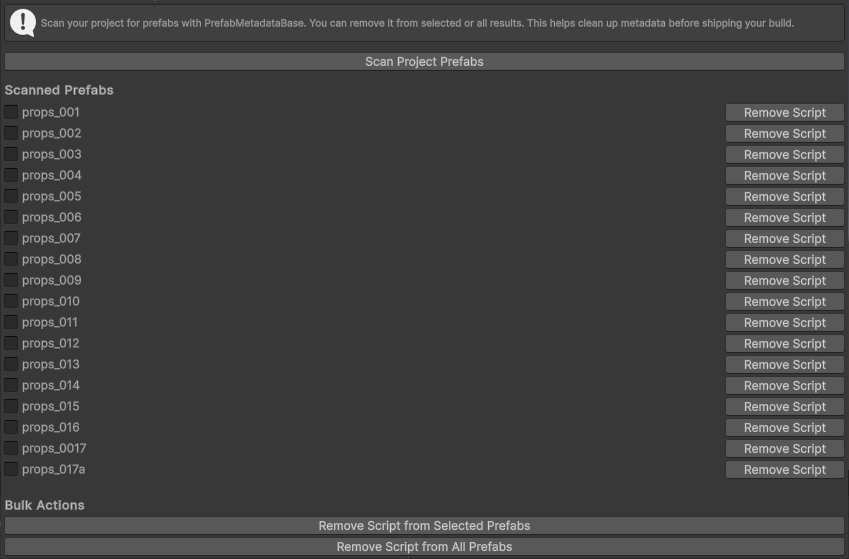
- Batch Apply Metadata Scripts
Automatically add metadata to thousands of prefabs — no need to open them one by one
- Define Your Own Categories
Create custom metadata categories that instantly become filterable in the Snap Studio Pro editor
- One-Click or Selective Removal
Remove metadata from all prefabs in a click, or select specific ones in bulk
- Built-In Editor Tool
Full control from a clean in-Editor panel — built for speed, not frustration
Debugging & Support Tools
Snap Studio Pro includes a custom-built debug console designed for real development — making it easy to diagnose issues, export logs, and track system state.
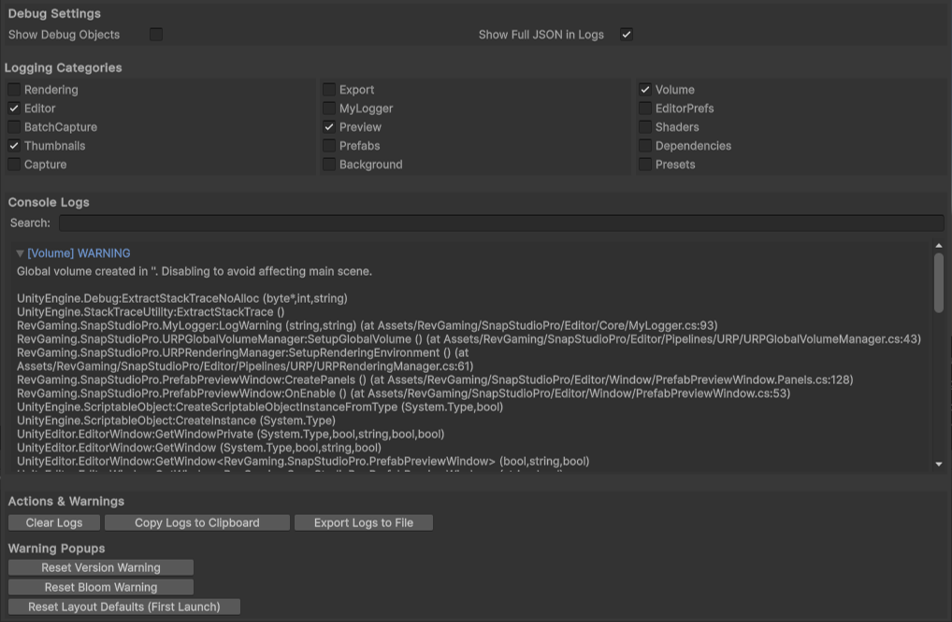
- Custom Debug Console with Category Toggles
Easily view and filter errors, warnings, and system logs by category — right inside the Editor
- One-Click Log Export
Export a full support log including Unity version, render pipeline, Snap Studio Pro version, and all relevant debug data
- Developer-Friendly Diagnostics
Built for internal testing or support — no more guesswork or mystery bugs
- Clean Editor Window Controls
Manage all metadata tagging, removal, and scanning from a central, responsive Editor UI